添加时装模型
新建 skin 文件夹
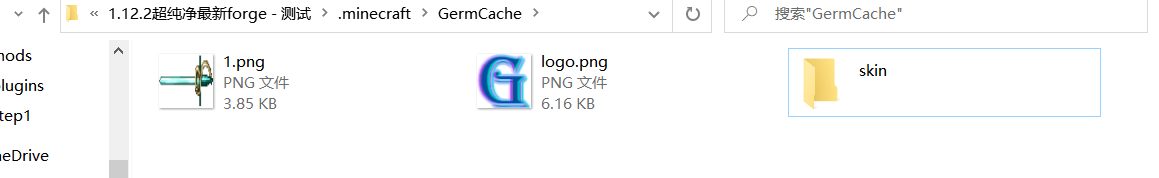
下载时装工坊的时装文件,并将后缀名 armour 改成 skin 后放入 GermCache/skin 文件夹
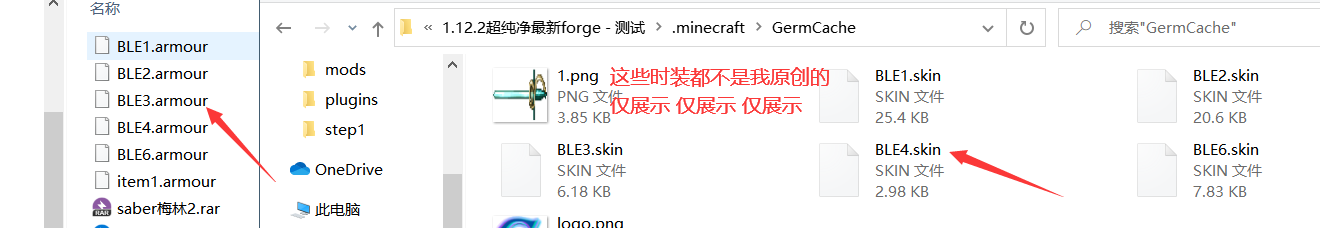
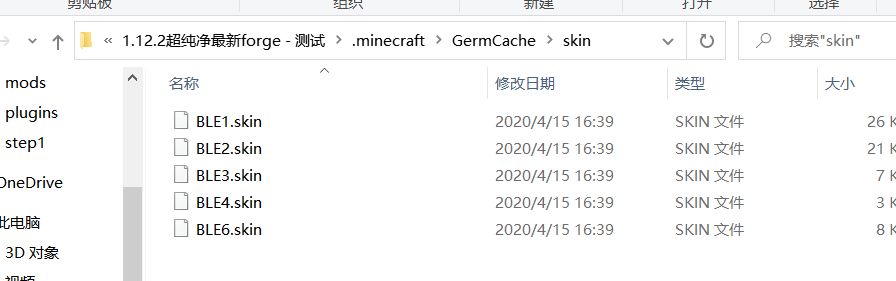
把他们都改成小写的(任何位置的资源都不支持读取大写字母)
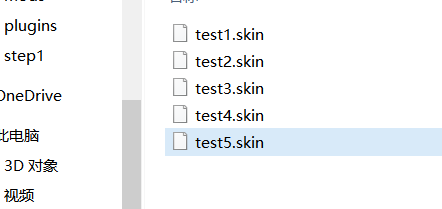
服务端新建germplugin/item/skin.yml,填入以下内容
#在游戏中按 F3=H 可以看真实的物品名
#对应材质的ITEM中NBT包含帅逼就会显示ICE模型
#匹配名<->模型路径(省略路径assets/germmod/skin)
GERMMC_SKIN:
- "时装1<->test1"
- "时装2<->test2"
- "时装3<->test3"
- "时装4<->test4"
- "时装5<->test5"
按下右alt+p,输入指令/gp reload,修改任意物品的nbt或lore或名字包含上面 <->前的标识符

如果有预览显示了,这时候我们新建一个GermPlugin/gui/skinSlot.yml 填入内容
slot:
type: 5
size: "36"
#是否允许与该槽位交互
interact: true
#ID不能用一样的 防止槽位的物品混乱
identity: "germplugin_main_hand"
fillpath: 'local<->textures/gui/slot.png'
emptypath: 'local<->textures/gui/01.png'
hoversound: 'hoverbutton'
clicksound: 'clickbutton'
locationX: "w*0.1"
locationY: "h*0.73"
slot2:
type: 5
size: "36"
#是否允许与该槽位交互
interact: true
#ID不能用一样的 防止槽位的物品混乱
identity: "germplugin_testskin"
fillpath: 'local<->textures/gui/slot.png'
emptypath: 'local<->textures/gui/slot.png'
hoversound: 'hoverbutton'
clicksound: 'clickbutton'
locationX: "w*0.18"
locationY: "h*0.73"
现在/gp reload 然后手持带有时装描述的方块输入 /gp open <名字> skinSlot

从左边把方块移动到右边的格子,完美

比着葫芦画瓢 弄下其他的吧


